推荐使用i3窗口管理器
之前一直看到 @bigeagle 和 @huiyiqun 在使用 i3.
今天用了之后嗷嗷爽.
安装
sudo apt-get install i3
#sudo apt-get install i3-wm i3status i3lock suckless-tools dunst #或者手工按需安装
sudo apt-get install lxappearance
选个主题
lxappearance
锁屏
i3lock
使用Ctrl+Alt+L来锁屏:
echo 'bindsym Mod1+Ctrl+l exec "i3lock -c 000000"' >> ~/.i3/config
中文标题
把~/.i3/config里的
font pango:DejaVu Sans Mono 10
一行解除注释, 并把前面的font行注释掉.
默认键绑定
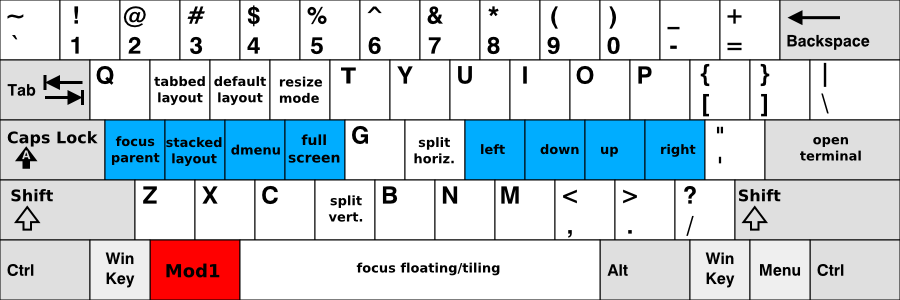
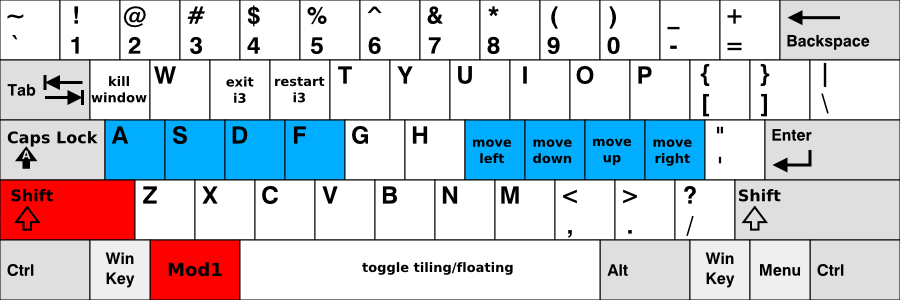
声音&蓝牙
sudo apt-get install blueman
sudo apt-get install pavucontrol
Thinkpad的音量键:
bindsym XF86AudioRaiseVolume exec amixer -q set Master 2dB+ unmute
bindsym XF86AudioLowerVolume exec amixer -q set Master 2dB- unmute
bindsym XF86AudioMute exec amixer -D pulse set Master 1+ toggle
另外,bluetoothctl在命令行里也非常好用.
参考
- ArchLinux的中文Wiki
- ArchLinux Wiki: i3
- https://i3wm.org
- 一个非常好的定制教程 以及配置文件
- https://www.reddit.com/r/UNIXPORN
- http://walther.io/getting-started-and-going-further-with-i3-window-manager/
Tools
arandrlxappearanceFontAwesome- Arc-theme Firefox
- Moka Icon Theme
thunar(File Manager)rofi(https://davedavenport.github.io/rofi/) (Alternative todmenu_run)i3blocks
One More Thing
@happyaron 肤浅地推荐了 byobu, 一个tmux/screen的wrapper, 非常漂亮肤浅.